This is another post in our continuing series explaining how to list your home on different sites, and why it matters (read our Facebook guide here.) Whether you’re a realtor or selling your home yourself, you want as many tools available to get the best deal on your home. In this post, I’ll be explaining how Craigslist can be another way to help get your home sold.
Why Craigslist?
Essentially, for the reasons same you should list your home on Facebook, you should list it on Craigslist as well. Nothing beats a free, easy to use tool that grows your targeted audience. Different people have different sites and services they check first for finding a home, so you want to make sure you don’t miss anyone who uses Craigslist. Simply put in minimal effort, and see a potentially big return.
How To:
Step 1: Go to your local craigslist homepage, or wherever your home is being sold. Go to the upper right-hand corner and select “create a posting.”
Step 2: Select “housing offered.”
Step 3: Select what applies, likely either “real estate – by broker,” or “real estate – by owner.”
Step 3: Make sure that your posting and photos do not violate any of the listed rules.
Step 4: Fill out the easy to use form, and be as accurate as possible. You can choose to be able to be contacted by interested buyers through your provided email, phone number, or both. You want to be as available a possible to potential buyers, so it is recommended that you at least choose to be contacted with your email.
Step 5: Input the home’s street, cross street, city, and zip code. This will give the viewer an idea of the neighborhood it’s in.
Step 6: Upload your photos to the ad. Put your best photo of the exterior first, because this will be the featured picture and used as the thumbnail for the add. With real estate photography, you want to make sure to order your photos in order of importance and quality. In general, you want to put a good front exterior photo first, then the living room, kitchen, master bedroom and bathroom, second living area/basement area (if applicable), additional bedrooms and bathrooms, laundry room/cleaned out storage area if it looks nice, and then the rest of the exterior photos. Craigslist only allows you to upload 24 photos, so make sure you only include the best ones.
Step 7: Craigslist will show you a preview of your ad prior to posting it. Look it over and make sure there isn’t anything that needs to be edited or fixed. When you are ready, click the “publish” button.
Step 8: Craiglist sends an email to the address you entered previously, which you will have to open and follow in order to officially publish your ad. This confirmation email is to help prevent spam posting. Also, if you need to go back and edit your ad, or delete it, you will do so through this email. Click the link in the email to proceed with publishing the ad. You’ll be asked to agree to their terms and conditions, as well as get your phone number verified, either through text or voice.
Step 9: You’re all done! Sit back, relax, and wait to to be contacted!
Post Written By: Jackson Erb, Real Estate Photographer
Thank You
We want to say thank you for taking the time to read this. Our desire is for our clients to succeed. We hope that this writing helped you in some way, and if you have any questions, comments, or suggestions feel free to reach out, we appreciate any feedback.
Lastly, we would be truly honored to have you share this article on social media.
We are a business that strives to make people successful by promoting them and their work through beautiful photos that tell a remarkable story about them.


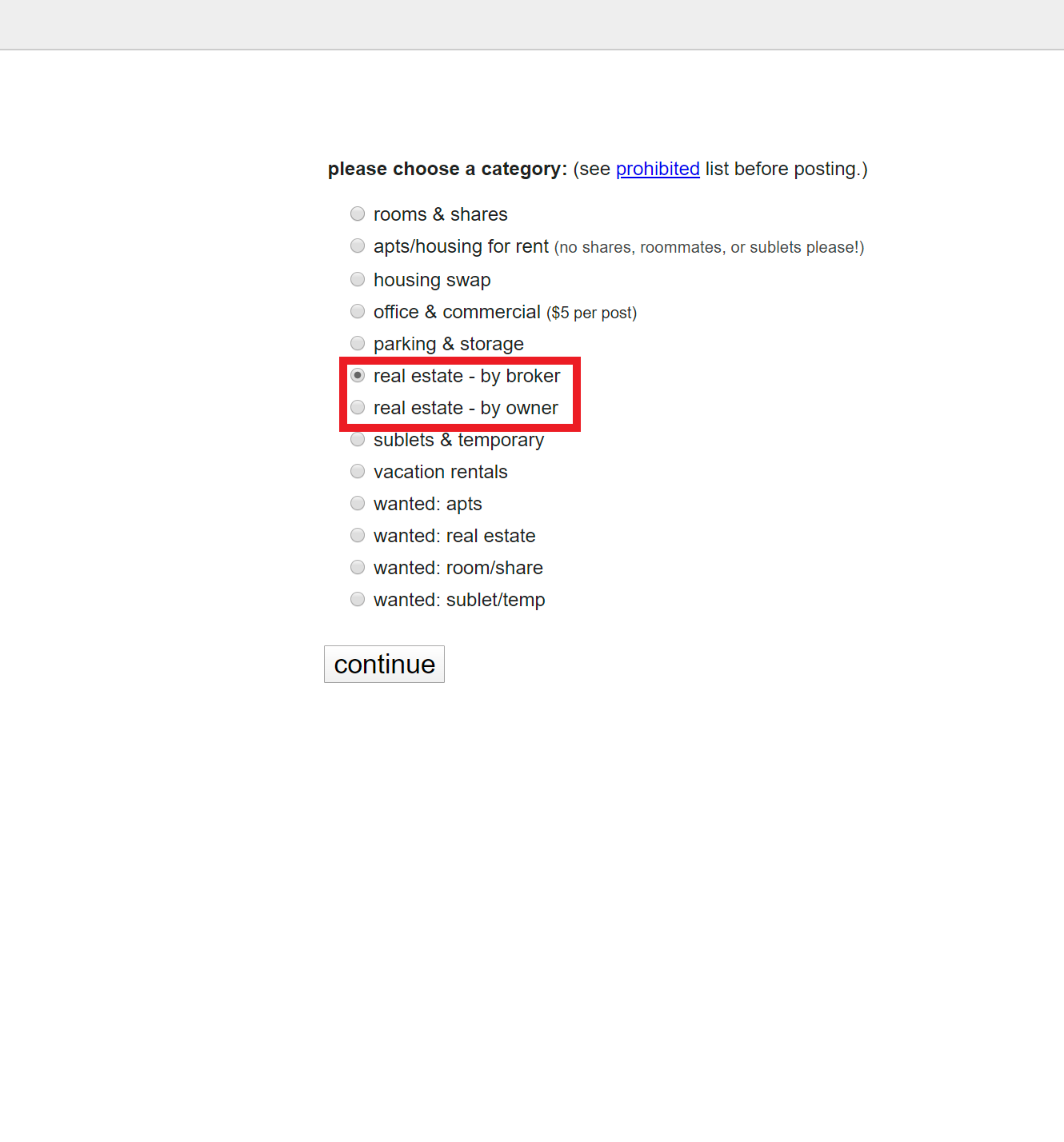

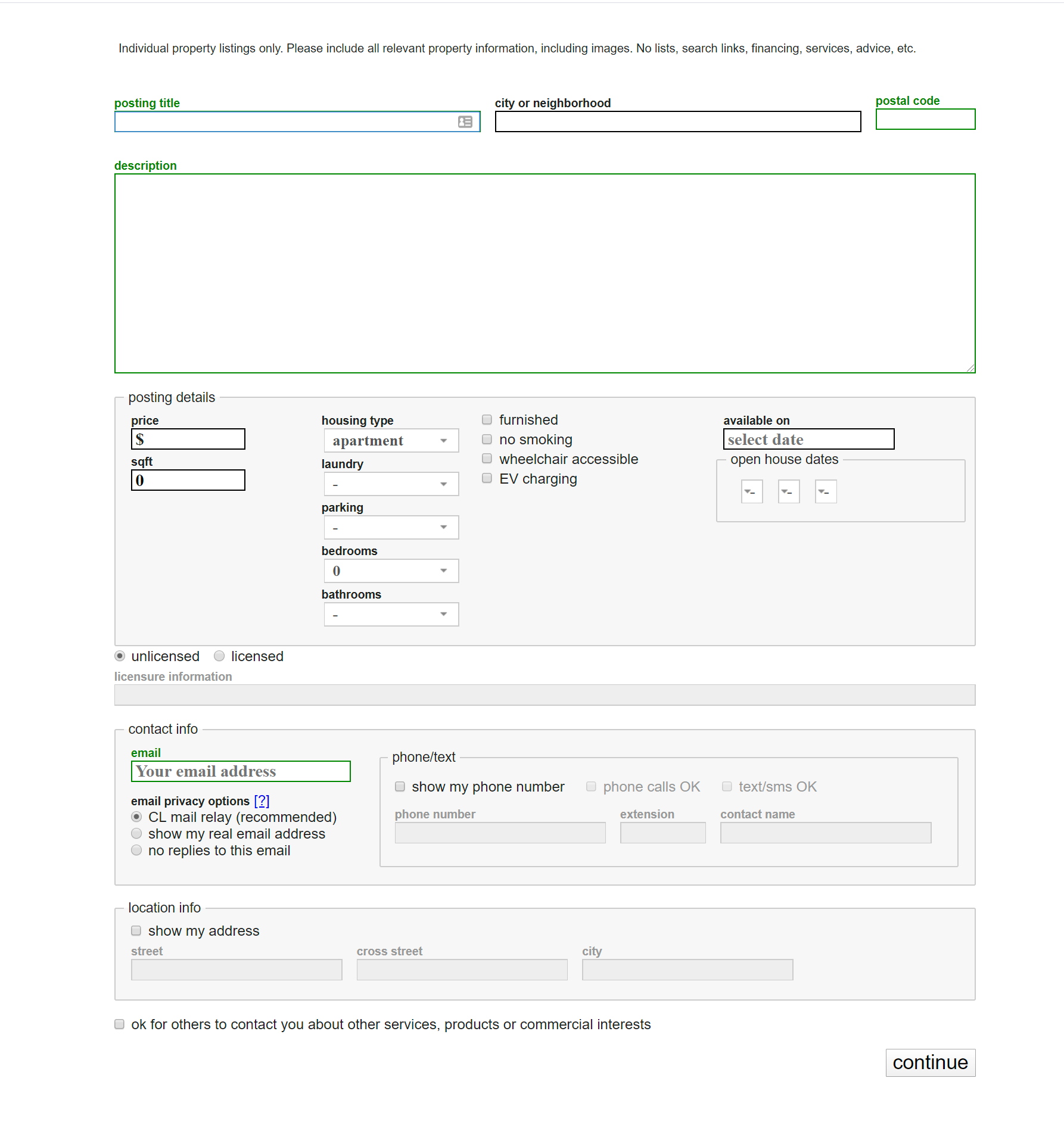
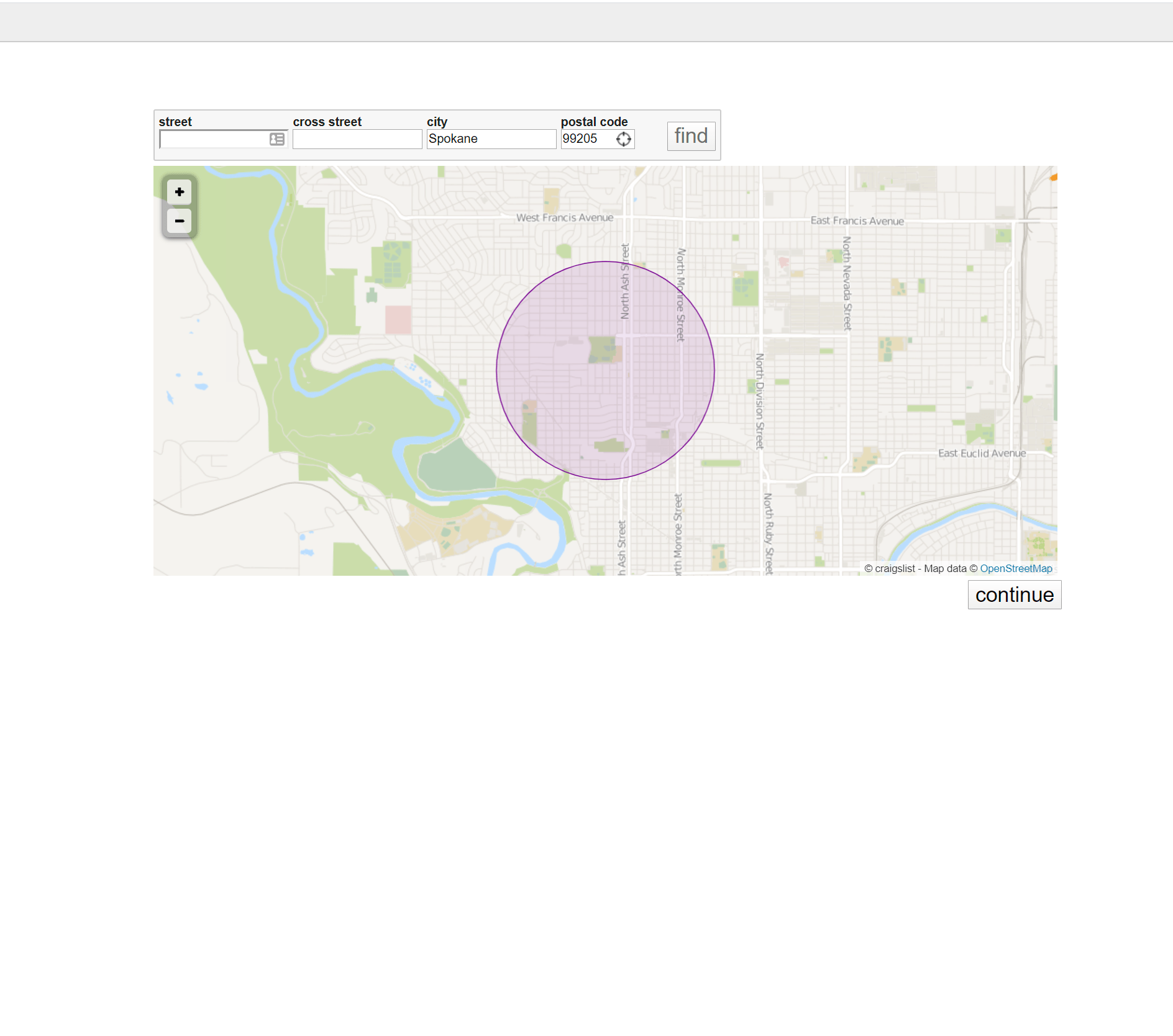



0 Comments